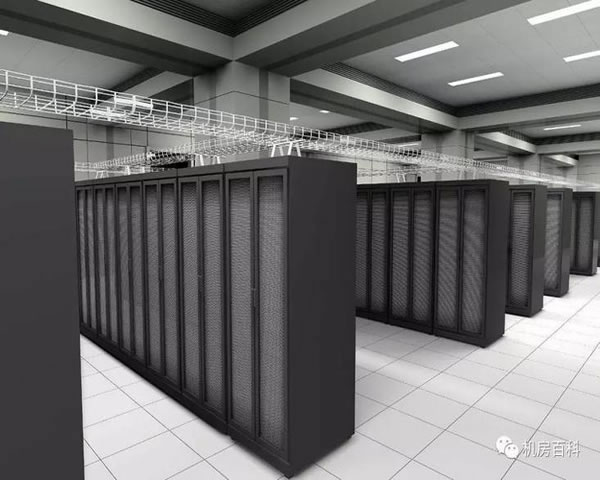Current Location: Blog >
Taiwan VPS
1. what are vps and ssr
vps (virtual dedicated server) is a technology that divides a physical server into multiple virtual servers. each vps has an independent operating system, resource and ip address. vps offers higher performance and flexibility compared to shared hosting. ssr (shadowsocksr) is a proxy tool that is widely used to overturn the wall. it helps users bypass network restrictions and access blocked websites through encryption and shunt technologies. combined with vps, the efficiency and stability of overturning the wall can be greatly improved.2. choose the right taiwan vps
when choosing a taiwan vps, the following factors need to be considered: 1. bandwidth and traffic: choose a vps with a larger bandwidth to ensure a smooth experience of overtaking the wall. many taiwanese vps providers offer bandwidth of 100mbps or more. 2. server configuration: it is recommended to choose a configuration with at least 2gb of memory and 1cpu core, which can meet the high concurrency requirements of ssr. 3. price: choose the right vps based on your budget, usually between $20-50 per month. 4. technical support: choose a service provider that provides 24/7 technical support so that you can get help quickly when encountering problems. 5. user reviews: check user reviews to understand the credibility and stability of the service provider.3. taiwan vps configuration example
here is a recommended example of taiwan vps configuration:| configuration items | specification |
|---|---|
| memory | 2gb |
| cpu | 1 core |
| bandwidth | 100mbps |
| storage | 20gb ssd |
| price | $30/month |
4. install ssr service
after purchasing taiwan vps, you can connect to the server via ssh and install the ssr as follows: 1. connect to the server: use an ssh tool (such as putty) to connect to the vps, enter your ip address and login credentials. 2. install dependencies: execute the following command to install the necessary dependencies: bash sudo apt-get update sudo apt-get install python-pip 3. download ssr: use git to download the latest version of ssr: bash git clone -b manyuser https://github.com/shadowsocksrr/shadowsocksr.git 4. configure ssr: enter the ssr directory and edit the configuration file: bash cd shadowsocksr nano config.json 5. start ssr: use the following command to start the ssr service: bash python server.py -d start5. configure the client to use ssr
after completing the ssr server configuration, you need to configure the ssr client on the local device: 1. download the client: download the corresponding ssr client according to your operating system (windows, macos, android or ios). 2. add server information: add vps's ip address, port, encryption method, password and other information in the client. 3. connect to ssr: after saving the configuration, click the connection button to successfully climb over the wall. 4. test connection: visit blocked websites, such as google or youtube, to check whether they can be accessed smoothly. 5. optimize settings: adjust the client's settings as needed to improve the stability and speed of the connection.6. sharing of success stories
after using taiwan vps to build ssr, a user successfully visited multiple blocked websites. his vps is configured with 2gb of memory and 100mbps bandwidth, and the monthly fee is about $30. after using ssr, the user feedback is that the speed of overturning the wall is fast, the stability is high, and there is basically no lag. in this way, users can not only access global information, but also enjoy a safer internet environment and protect personal privacy. in addition, many users have also shared their successful experiences in overtaking the firewall on social media, encouraging more people to use vps and ssr technology to gain online freedom.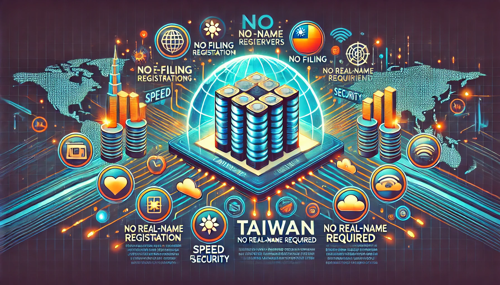
- Latest articles
- How To Choose A Suitable Japanese Cloud Server Merchant
- Red Orchestra Vietnam Server Experience And Strategies
- How Long Does The Malaysia Vps Trial Last? User Feedback And Experience Sharing
- Best Practices For Combining Alibaba Cloud Japan Server With V2ray
- Comparative Analysis Of High-defense Hong Kong Server Rental To Choose The Best Solution
- Learn More About The Factors Affecting Cloud Server Prices In Malaysia
- Recommendation And Comparison Of Top Vietnamese Cloud Server Providers
- An In-depth Analysis Of The Network Stability Of Malaysia’s Three Networks Cn2
- Recommend Efficient Korean Website Group Optimization Website Resources
- Do You Know How Much It Costs To Rent A Cloud Server In Singapore?
- Popular tags
Server Type
Live Streaming Technology
Product Selection Strategy
Free VPS
Alibaba Cloud Server
Website Access Speed
Low Latency Vps
Steam
Natural Scenery
Merchant
Vps Installation
Cloud Server Advantages
Combined Usage Tips
A Practical Guide
English Cloud Server
Digital Transformation
Server Setup
Cost-saving VPS
Configuration
Buying Guide
Charisma
Taiwan Lightweight Server
The Secret To Success
High-value VPS
Host Selection
Quanta Computer
Changchun
Game Connection
Taiwanese Indigenous Solid IP
Popular Topics
Related Articles
-
Accelerated Installation Techniques For Taiwan Vps And Cloud Servers
detailed introduction to accelerated installation techniques for vps and cloud servers in taiwan, including practical steps and detailed guides to help users configure servers more efficiently. -
How To Evaluate The Performance And Stability Of Cloud Servers Produced By Taiwan Factories
this article takes an in-depth look at how to evaluate the performance and stability of cloud servers produced in taiwan, and provides guidance for users in choosing appropriate cloud services. -
How To Choose Taiwan's Large Bandwidth Server Cloud Host To Meet Business Needs
this article will delve into how to choose a taiwanese high-bandwidth server cloud host that suits business needs and help companies improve website performance and user experience.